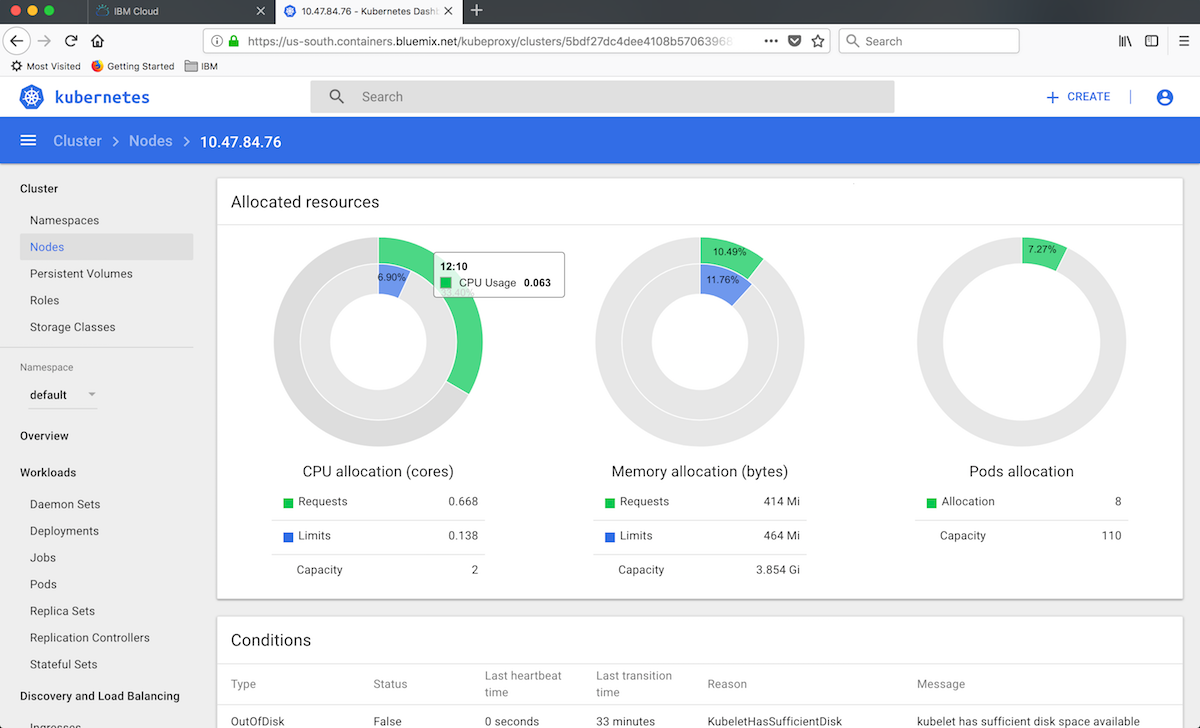Kubernetes Dashboard
- To check the health of your application, navigate to clusters to see a list of clusters and click on the cluster you were assigned to.
- Click Kubernetes Dashboard to launch the dashboard in a new tab.

- Select Nodes on the left pane, click the Name of the nodes and see the Allocation Resources to see the health of your nodes.