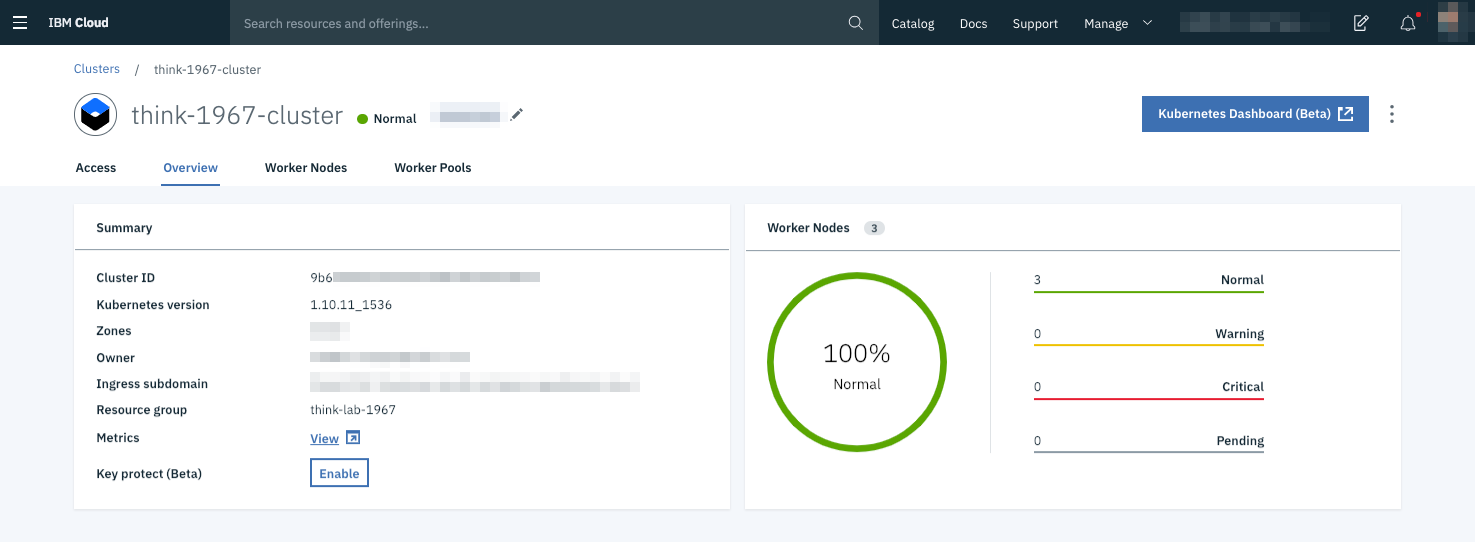Overview
- Switch to the account where you have been invited.
- Navigate to the Kubernetes landing page. This page shows all clusters you have access to.
- Select the resource group and the location assigned to you.
- Locate your cluster in the list.
- Select the cluster.
The Overview page provides critical information about your cluster like:
- the Cluster ID,
- the Kubernetes version currently deployed,
- the IBM-provided Ingress subdomain assigned to the cluster,
- a summary of the status of the worker nodes,
- links to Logs and Metrics for the cluster.